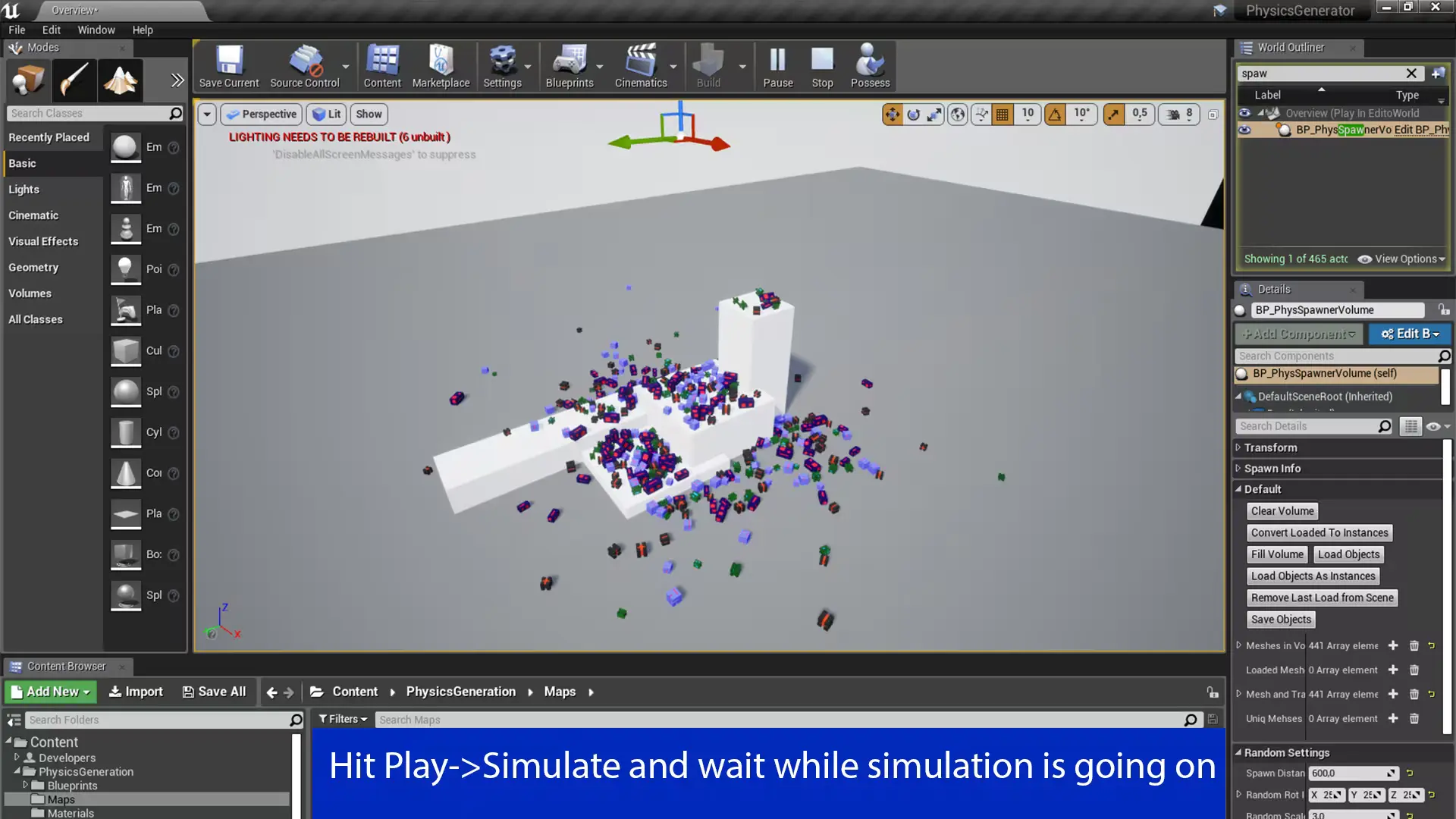You can make physics based meshes placement on scene in few simple steps:
Drag BP_PhysSpawnerVolume on scene
Change settings as you want and hit "Fill volume" button in actor's detail tab
Hit Play->Simulate and wait while physics simulation is going on
Press "Save objects" in actor's details tab and stop playing in editor
Select volume again and hit "Load objects" buttons to place meshes on scene. Few additional buttons allow you to convert loaded meshes to ISM instances (you can work with them before it (change transform)) or load them as ISM instances directly.
This BP can use two meshes - one with accurate collision (for best physics simulation) and one with optimised collision (will replace prev. mesh).
Check video tutorial to see how it works
Video
https://www.youtube.com/watch?v=dWsx_qFYK-g&feature=youtu.be
| 8.0 MiB | Physics Based Mesh Placement 4.27 Unreal Engine.zip |
| Uploaded at | 2024-01-16 |
|---|---|
| Pack size | 8.0 MiB |
| Got | 0 times |
| Upload by | UEHub@777 |